
Since 2019, I’ve published a total of 4 introductory Amazon Web Services (AWS) courses with LinkedIn Learning. They are 4-part series called Introduction to AWS for Non-Engineer, and takes the students from “What is the Cloud?” to sitting for the AWS Certified Cloud Practitioner Exam.
The initial courses were recorded in 2019, and they were all updated, enhanced, and re-recorded in 2020. Since Introduction to AWS for Non-Engineers’s re-release in April, 2020, there have been over 258,000 learners (May, 2022) 326,000 learners (October, 2022) 376,000 leaners (March, 2023) 515,000 learners (April, 2024). The courses have been translated into Spanish and Portuguese in 2022!
Table of Contents
What’s LinkedIn Learning?
LinkedIn Learning is an online learning platform with content in 3 categories: Business, Creative, and Technology. It was formally known as Lynda.com, founded by Lynda Weinman and Bruce Heavin.

In 2015, LinkedIn purchased Lynda.com for $1.5 billion! In 2016, Microsoft purchased LinkedIn, and in 2017, Lynda.com was rebranded as LinkedIn Learning.
It’s available through many library systems for free, and many companies also purchase subscriptions for their employees for career development.
Nuts and Bolts of being a LinkedIn Learning Instructor
If you become a LinkedIn Instructor, you will be an independent contractor, working on contract to create and publish courses. You will likely have a long-term relationship with your content manager and producer, and may end up coming back to do updates or create more courses!

You will be barred from creating content in the same medium catered towards the same audience about the same topic if you work with LinkedIn Learning.
If you’re not ok with that, signing on with them may not be for you.
When you sign your contract, you’ll get the first half of your royalty advance. When your course is published, you’ll receive the other half of your royalty advance. Then, once the courses are published, you “pay off” the advance, you’ll begin receiving royalty payments every month.
The courses are up for as long as LinkedIn Learning wants to keep them up, and you don’t really have any control over when it’s taken down.
One of the best parts about being a LinkedIn Instructor is that they know you’ve got real life, family, and a day job, so you can create content and publish in a timeline that makes sense for you!
The Recruitment
I assume there are many ways you can be recruited into becoming a LinkedIn Learning Instructor. In my case, a content manager reached out to me after seeing awsnewbies.com, and wanted to see if I’d be interested in creating an introductory AWS course with them.
You can also be referred by an existing LinkedIn Learning Instructor. There is also an application form for those looking to throw their name into the hat.
English is not the only language they are dealing with, so that might be a great opportunity for anyone who creates content in other languages! Alternatively, my courses have been translated into other languages without me having to lift a finger (other than signing a consent form), which allows me to receive royalties for no extra work!
They are always looking for new instructors, so if you are a content creator and feel like expanding to another medium (paid courses), LinkedIn Learning may be a great place to start!
To see if a potential instructor and LinkedIn Learning may be a good fit, they will ask you to create a sample video lesson, and will work with you to improve your quality. This is testing more for your ability to convey information and how you teach, as opposed to your video editing or audio skills (as they have engineers and designers to do that for you).
The Course Planning
The topic for your course will be chosen together with your content manager and producer, and will be signed off on before the contract is signed. During the course planning phase, you’ll break down the scope of the course(s) you’ll be teaching into chapters and videos.
You will create an outline of the chapters, videos, and short summaries. This is called “Table of Contents.” Each chapter will have multiple short videos (4~5 minutes), and each video will have a title and short summary.
You’ll likely realize around here whether or not you’ve over- or under-scoped, and will begin adjusting. If you think the course is going to be too long, don’t be afraid to have a chat with your producer about breaking the course into 2 separate courses!
Initially, I was going to have all 4 of my courses as 1 course, but we realized that the scope is too large. So we have 4 shorter courses, which allowed for us to begin recording and publishing quickly. The students benefitted from bite-sized instruction without getting overwhelmed.
You’ll also plan the style of your lessons here: whether they are live action, screen capture, or slides-and-voice-over.
Most of my lessons were slides with voice-over, with a few screen captures and voice-overs sprinkled in. If you’re doing coding courses, for example, you’d probably be doing screen capture and voice-over. If you’re teaching courses where you are showing someone how to create a clay pot, you’d probably be doing a live-action course.
The Course Scripting
Once your TOC is completed and approved, you move on to scripting your lessons. Generally, they look for 400 ~ 500 words per video, which they estimate will be around 4 ~ 5 minutes long.
You will likely set up a schedule of due dates for your scripts, and your producer will provide feedback/editing for your completed scripts. During this phase, you’ll probably be checking in with your producer once every week or two to discuss any blockers, issues, or questions. It’s also a great time to discuss and work through any disagreements on the direction of your courses and lessons.
The Course Slides
Once your scripts are complete, you will move on to your course slides if your course is slides + voice-over. Your producer will send you a template, and will teach you how to source images for the slides.
You will create slides for every video, and the producer will review them. If the slides don’t look perfect, don’t worry. The post-production team will make sure things are aligned properly before publication!

The Recording (On-Site)
Because of obvious reasons involving COVID-19, on-site recording has been paused, and all courses are being recorded remotely right now. I have no idea when on-site course recording will start again, but fingers crossed that the pandemic will calm down soon, and instructors will once again be invited to the LinkedIn campus in SoCal! I’ve received news that ons-site recording has resumed as of fall, 2022!
You first began planning your trip in the later half of the course creation. You’d pick the recording dates, which may be up to a week, depending on how long your courses are. It seemed like for first-time authors, they booked you for a week just to be safe, and you may be able to go home earlier if you finish earlier.
Once the dates are picked, you’ll be filling out forms with your preferred airports, airlines, hotels, rental cars, etc. They’ll try their best to accommodate you.
There are certain things (like flights) that they book and pay on your behalf. And there are other things (like rental cars and food) that you would charge to your own credit card, and then get reimbursed later. Hotels can fall into that sometimes too, so if you have a low credit limit, or you don’t use credit cards, it might be something you want to discuss beforehand with your producer so they can make sure you’re taken care of.
Once your trip begins, KEEP ALL OF YOUR RECEIPTS! Take a photo of each and put them in a Google Drive folder, and start a Google Sheet of your purchases, reasons for the purchases, and the price! Trust me; doing this every day will make your life SO MUCH EASIER when it comes to filling out the reimbursement request!
They pay for your flights, hotel, rental car, and food (daily maximum applies). Combined with the nice weather and the beach views… It’s a pretty nice trip.
Here’s are blog posts I wrote after my first and second LinkedIn Learning on-site recording experience!
The Recording (Remote)
You’ll likely be recording your LinkedIn Learning courses remotely, thanks to COVID-19. While on-site recording has resumed, it doesn’t mean all authors will be offered the option, and for safety reasons, you may elect to record at home. This means that LinkedIn will mail you a recording kit, and you will record your screen and audio on your own. The post-production team will then take your footages and create the course.
You’ll likely set a deadline, record your lessons, upload them, and then mail back the recording kit. You’ll have to be self-paced, and find a way to record without distractions or a lot of background noise, so this might be easier said than done, especially now that your whole family and all your apartment neighbors are home. Construction and leaf-blowers seem to happen conveniently on the day you decide to record, too!

The Publication
Once you’re done with the recording, the post-production team will create the final version of the course. There may be some back and forth if the QA team finds something, but mostly, I haven’t had many issues after I completed recording!
Once the post-production is complete, your course will be uploaded to LinkedIn Learning. In the process, you’ll need to provide a high-resolution profile image and a short biography for your LinkedIn Learning author page.
Keep an eye out on your inbox, and when that course is published, you’ll receive a payment notification for the second half of your royalty advance!
LinkedIn Learning Payments and Royalties
Do you actually get paid? Is it financially worth it to become a LinkedIn Learning Instructor? That’s probably the most pressing question you have as you consider branching out to technical instruction.
And unfortunately, the answer is: It depends…
It depends on how popular your course gets (which can definitely be influenced by the quality, but also whether you’re filling an itching need at the right time), and how much your students feel inclined to share it around. You want to create quality content that people want to recommend to their friends and colleagues.
There are some logistics-based things I can tell you though. First off, you are paid in royalties. This means that every month, you are paid a certain percentage of revenue that your courses generate for LinkedIn. The number on the paycheck? That will depend wildly.
Merits vs Demerits of Publishing on LinkedIn Learning
Here are some of my high-level analyses of merits vs demerits of publishing courses on LinkedIn Learning vs Self-Publishing. These are obviously opinions, and should be taken with a grain of salt. And my experience is not indicative of your potential experience.
- You have a producer guiding your course creation from start to finish. BUT sometimes, your producers don’t have your best interest in mind. If you don’t mesh well with your producer, you may have a difficult time producing your course. (But don’t worry- you can ping your content manager and have a chat to problem solve!)
- You have a post-production team that does all the editing and publishing for you. This means you can focus on scripting, creating, and recording the course, and then you’re done! If you’ve done any video publishing in the past, you’d know recording is just the first fraction of creating videos… And the editing is the time consuming part! If you self-publish, you’ll have to either do the post-production yourself, or hire someone to do it for you. Having a post-production team is a huge benefit to working with LinkedIn Learning.
- You receive a royalty percentage instead of being able to keep majority of the sales income when you work with LinkedIn Learning. BUT you don’t have to market your courses or find your own students. This allows you to enjoy purely passive income once the course is online. You also don’t have to troubleshoot or pay platform fees, which are pain points when hosting your own courses.
- You benefit from LinkedIn Learning’s large audience base, which is likely to be much bigger than your own potential audience base. Because of the sheer size of the database of courses, they are able to offer courses for cheap AND have subscription models. It’ll be difficult for you to mimic their volume, which usually means that you’ll have to raise prices AND spend time and money on marketing (not to mention the monthly platform fees).
- For better or for worse, you’ll get a level of legitimacy from being associated with LinkedIn Learning. My Technical Writing and Technical Instruction career took off after my courses were published (I’ve even published my first book in 2022!). Kind of like how when you write a book, you’re suddenly a “Published Author,” once you publish a course, you’re a “LinkedIn Learning Instructor.” That’s pretty cool! Also, I credit my courses to helping me become an AWS Community Hero in fall of 2020!
- If you are creating a technical or career advancement course, your students can potentially get reimbursed by their company for continuing education. Many times, companies, libraries, and schools already pay for LinkedIn Learning subscriptions. You can be sure that a lot of people who are in need of your content can access it without breaking the bank!
TL;DR: So… What’s my Verdict?
I am personally very glad I became a LinkedIn Learning Instructor. Having these courses in my portfolio began my technical writing and technical instructor career.
I had the opportunity to work for and with amazing people I would otherwise not have been able to even converse with. I became an AWS Community Hero in fall of 2020, which is a tremendous honor. It probably would not have happened had I not authored these courses. In 2022, I became a published author, and published “AWS for Non-Engineers” with Manning Publications.
While there are obviously no income guarantees, the monthly checks I receive from LinkedIn Learning allowed me to quit my full-time job and try out freelance consulting. Now, I’m focusing my energy on taking care of my health and attempting to get into remission. I’m in full remission from rheumatoid arthritis as of 2021, wrote and published a book, and had a baby 2 babies! Because LinkedIn Learning deals with the marketing and platform operations, I can sit back, relax, and focus on life!
In short, my life completely changed after becoming a LinkedIn Learning Instructor. And who knows! I may be at it again, if I find something else I want to share with the world!
For now, though, you can find my “Introduction to AWS for Non-Engineers”courses at LinkedIn Learning, and “Build Modern Layouts with CSS Grid” course at egghead.io! You can also find my first traditionally published book, “AWS for Non-Engineers” at Manning Publishing!
And if you’re interested in my journey from brain surgery to finally fulfilling my dream of writing and publishing a book… Here’s the blog post:
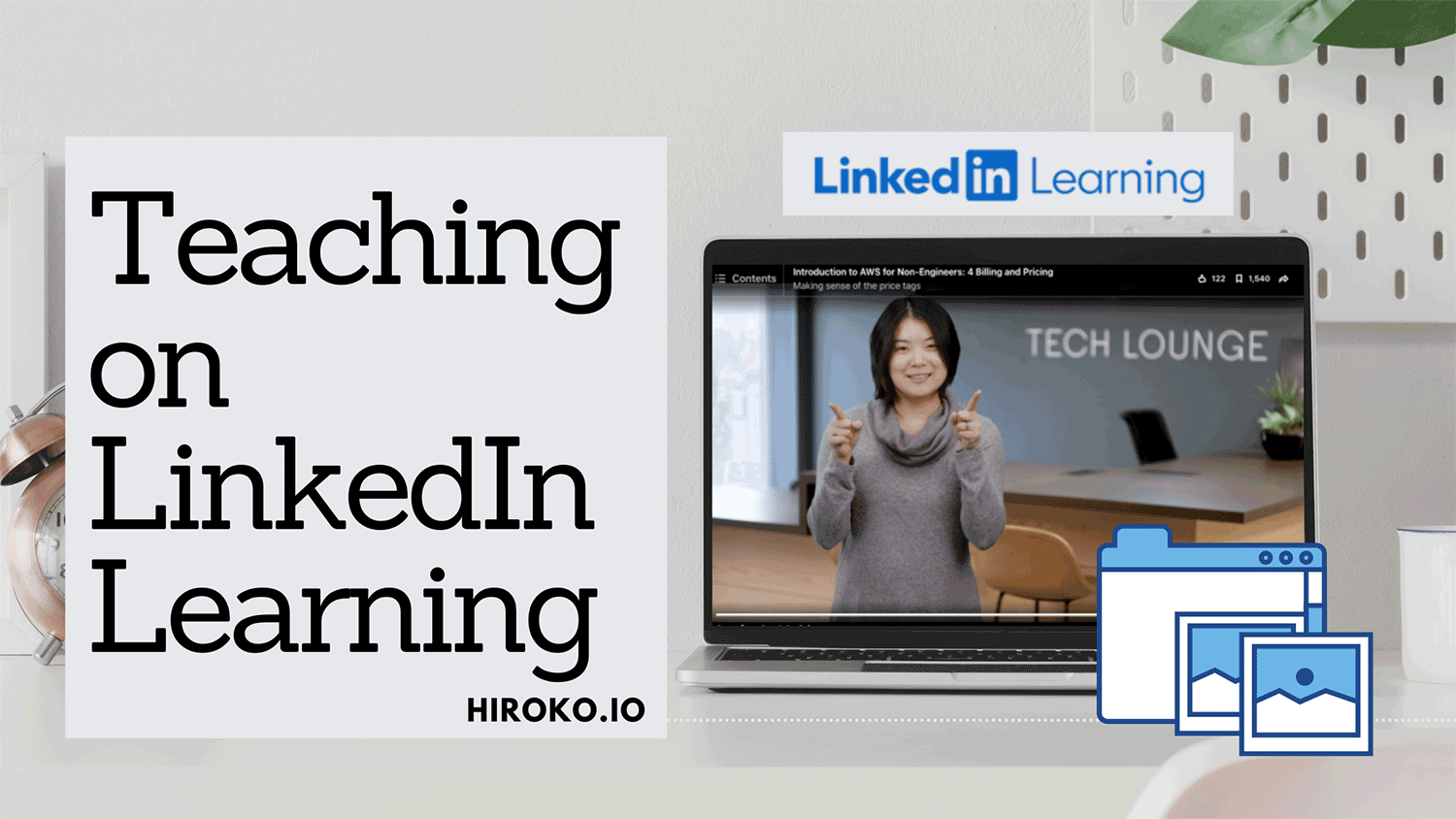
Thanks for sharing this! In regard to exclusivity, is that only as long as you’re under contract, or indefinitely? And do you continue to receive royalties after the work is complete?
It seems like the benefits outweigh the cons, since you don’t have to market your course and they do that work for you.~ The connection builds credibility for you and, essentially, grows your network of people so you grow in your field as you desire.
Congrats!
Hi Jane! The exclusivity is just while the courses are online, so you’re free to make courses in the same topic/for the same audience when/if the courses are taken down!
Hi Hiro,
Maybe the contracts are different in EU and US (I worked with the Graz branch) , or changed in the last year (last time I recorded was the beginning of 2020), but wasn’t the exclusivity just for the exact content? i.e.: You could do courses in the same topic but with different content (slides, study path, text or practices…)
Hi Alvaro! Thanks for checking the post out! From my understanding, it was the same “topic, audience, and format.” So what I got out from it was that I couldn’t make another Cloud Practitioner course for someone else, because it would be a direct competition to LinkedIn Learning, which they are trying to avoid. But I’m also not a lawyer so I can’t vouch for my own ability to comprehend legalese 😂 Or maybe, in the EU content creators are more protected for their property??? 🤔
It depends on your contract which you can negotiate. Because I also created training for major corporations my contract ended up saying “Exact content”. If I wanted to create a course on the same content for someone else I’d have to recreated it. I haven’t done that as I have a strong relationship with LinkedIn and they’ve been good to me but legally I could.
Hi Hiro,
I hope you are doing great. Such an expeditious terms and elaborated article. Thanks a lot you saved us readers a huge amount of time surfing the net. I recently got the curiosity and the time by the way to start teaching online. Based on this read, I’ve decided to track my chances with Linkedin. Onward! 😉 Totally appreciate your effort for sharing the experience here!
Good luck Mahdi!! Glad the article helped!! 🙂
Thanks for sharing your experience as Linkeidn instructor. This is great! Some questions for you: How long does it take for Linkedin to contact applicants after submitting an application online and how? What kind of interview questions does Linkedin ask before giving the role of LinkedIn instructor? When doing scripts initially, can we extend due dates if we are not able to finish it by that time? Do we get to choose our own hours and days when to work on the scripts?
Thank you for sharing Hiroko! As someone currently being onboarded as a new LinkedIn Learning Instructor I benefited hugely from your article as I was looking for what to expect in the course creation process. For the parts I’ve completed so far your article accurately details exactly what took place. Looking forward to the journey ahead and thanks again!
Thank you for the valuable insights. How do you think, is it possible to be an instructor part-time, e.g., if one works on the main job?
Hi Pavlo! I definitely think that’s possible, as that’s what I did for most of the course-creation! You’ll have to probably devote a lot of weekends/after work hours/holidays to it, though! But they are fairly flexible on their end, because they know you have a full-time job (and a full-time life!).
Hello Hiroko, I would be interested in the detailed process of creating the course, the steps and more around the framework of the whole process. Do you know if such a course already exists, or would you like/be able to share such information in a post?