As some of you may know, I have a small YouTube channel I created when I left my corporate job. While I’ve more or less abandoned it as my freelance work ramped up, I decided to get back into YouTube for 2021.
To make my video recording, editing, and uploading more efficient, as well as to improve my video qualities, I’ve been learning a lot!
If you are a fellow YouTube Newbie, I hope you’ll find these resources useful! If you are a seasoned YouTuber, hopefully you’ll still find something useful here! (And sorry for the click-bait title. “Best” is too subjective, so these are “Hiro’s Bests” in the context of my limited knowledge 😂)
Some links in this blog post may be affiliate links, where I may receive a small commission if you purchase through it. However, they’re on here because I use the product(s) myself and love them!
I’ll probably be adding to this post as I learn and use more tools and resources!

Table of Contents
Tools and Apps
Vrew: Free Captioning in multiple languages

When I first learned about Vrew, I was skeptical. A free captioning service that helps make your captioning/transcribing a breeze using AI… And is compatible with English, Spanish, Japanese AND Korean?
What’s the catch?! It’s extremely accurate, gets the job done, and makes your captioning life so much easier. The catch might be that they have your data, which I guess they would have anyways because you’re going to be uploading this onto YouTube for public consumption? I don’t know. 😂
Now, you can play around with face enlargement and blur effects right inside this app as well. Face enlargement seems like a weird feature, but face blurring seems great.
I knew captioning was important, but was anxious about how much time and effort listening to video, typing up the caption, and timing the captions was going to take. Vrew seriously makes it a breeze.
You can even try it online before you download!
Canva: Thumbnails, Intros/Outros, etc.
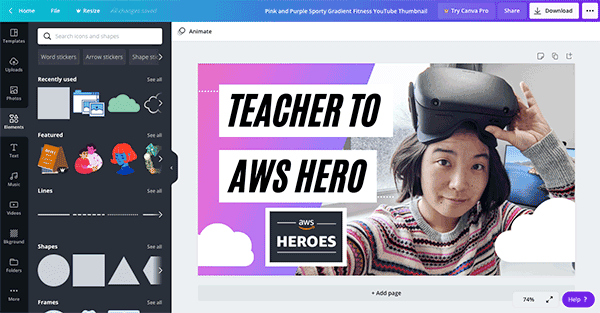
By now, Canva has become extremely mainstream, allowing you to create beautiful thumbnails, graphics, and videos for free (or extremely cheap).
I’ve been an avid user for years, but have recently started using their video creation tools too, which is mind blowing. You can create intros and outros and little video clips in just a few clicks, so if you’re looking to create them, it’s definitely worth a look.
You can see a quick video clip I made using Canva in the latter half of this Twitter video clip:
YouTube Features
Grab your Custom URL

Once you reach 100 followers on your channel, you’re eligible for a Custom URL! You can create one that will allow you to link your channel as youtube.com/[your channel URL]! Like most other social media accounts, your channel URL is unique, so make sure you find one that no one else has taken yet.
For example, my channel can be reached by going to youtube.com/hirokonishimura ✅
You can find it by going to YouTube Studio ➡️ Customization ➡️ Basic Info.
Chapters: Table of Contents for your Video

YouTube recently introduced a function called “Chapters,” which is like including a Table of Contents for your videos!
I thought it was going to be complicated to implement, but turns out, all you have to do is to put in timestamps and descriptions (Chapter Titles) next to them in your video details!

Viewers are then able to see the chapters reflected on the video track itself, as well as click on the timestamps in your description to jump to specific portions of the video.
Here’s a really quick tutorial on adding chapters using timestamps:
Video Editor: Blur clips and add music directly on YouTube

You can add music, blur faces and objects, and add end screens to your video through the YouTube Video Editor. You can find the editor by going to your uploaded video in your YouTube Studio, and clicking Editor.
It’s very useful when you need to blur out or edit something you forgot to blur out, or when you decide that you want background music after video upload.
You’ll have to be patient, though. Blurring process takes a long time, as does re-encoding after you put in music.
Online Resources
Keywords Everywhere: Keywords browser add-on
Available for Chrome and Firefox, Keywords Everywhere helps you get search data for many major websites including YouTube, Bing, eBay, and Etsy.
Here’s what pops up next to my newest video:

While what you can do with your free add-on is limited, it’ll show you the list of keywords a specific video is using when you play the video. You might get some keywords ideas from videos related to your niche!

And when you run a YouTube search on specific topics, it’ll give you insights and trends data on the keywords!
YouTube Keyword Tool: Online keywords search
If you don’t want to use a browser add-on, you can search for keywords search volumes from over 200 different countries for Google, Bing, YouTube, and Amazon using YouTube Keyword Tool from ahrefs.
It’s useful for when you’re trying to assess if enough people are searching for your specific keyword, which you can see on the free search. They even provide you with related keywords and their search volumes.
Miscellaneous
📹 How to egghead: How to become a Technical Instructor
How to egghead’s Instructor Guide will get you from zero to stratosphere in terms of learning how to create technical videos to publishing them online. egghead.io is a popular online-learning platform, and they live by their “Work and Learn in Public” mantra. All the information and resources that their technical instructors receive are jam-packed in howtoegghead.com, available for everyone to learn from!
I specifically recommend reviewing the instructor feedback cycles that go over the review cycles of technical instructors and their first few videos! You’ll be amazed at the transformation that happens in just a few takes!
You can also see my first video review cycle, going from my first 30 second attempt to publishing!
📖 Badass: Making Users Awesome by Kathy Sierra

Baddass: Making Users Awesome helps to demystify why some companies or products “make it” while others don’t, even if the product quality may be very similar.
Hint: Successful products don’t scream about how amazing it is… It screams about how amazing its users are… And they help their users become “badass.”
No amount of advertising budget can overtake enthusiastic recommendations by its users to fellow potential users… Like what I’m doing now 😜
This one’s not free, as it’s a book, but I felt it’s important enough to add to this list!
Here’s my newest video I created using everything I learned in the past month!
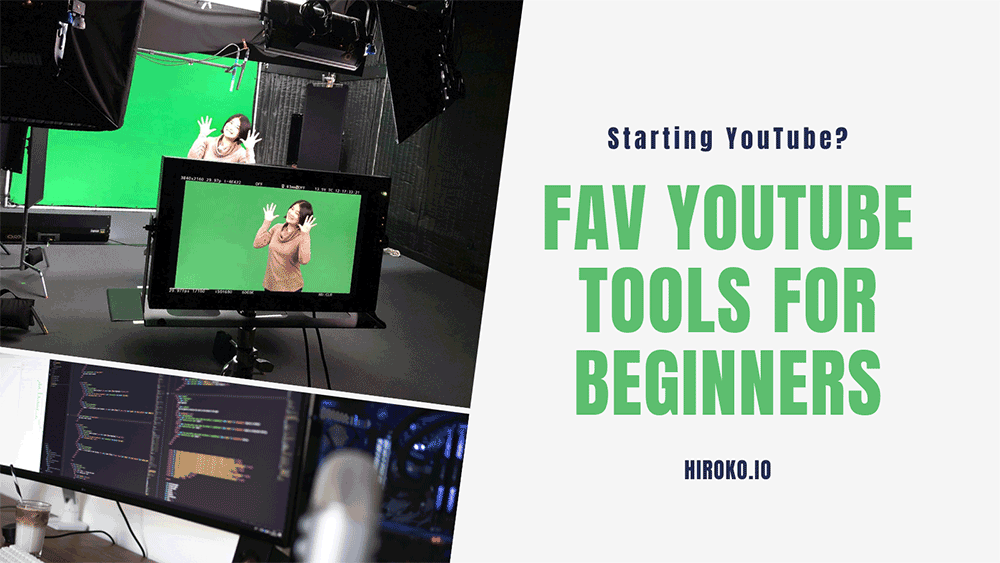
This is so helpful, thank-you Hiro! I’ll have to try out VREW, it sounds like a great tool. I didn’t know how to add chapters to videos either, I’ll make sure to do that if I upload longer videos.