Taking notes on Authority: A step-by-step guide to independent publishing; Become an Expert, Build a Following, and Gain Financial Independence, by Nathan Barry to discover self-publishing secrets to success.
Before (or after) you read this post, I highly recommend you snag yourself a copy of his book to make sure your next eBook launch is a success! (After all, there’s no way I can condense 185 pages worth of resources into a blog post!)


I, like many people, have dreamed of writing a book someday. Someday, not today. Probably not tomorrow, either. BUT someday! Scratch that! I did it! I published my first traditionally-published book in 2022, called “AWS for Non-Engineers“!
Two years ago, I wrote and published “Intro to AWS for Newbies” ebook, which has done modestly. I had no idea what I was doing, but I was creating a free newsletter course introducing AWS to complete beginners, and figured I might as well make an ebook out of it.
I’ve made about $2,200 in profit over the past year and a half. Not too shabby (especially as I had no idea what I was doing, and it was my first attempt at monetizing), but isn’t life changing.
If I were to do it again, though, I’d like to make more money, and make more of an impact. So, after having Authority recommended to me by multiple people in the content creation world, I finally purchased a copy for myself, and am taking notes!
🔥 Last Updated: 8/5/2020
Table of Contents
Self-Publishing vs Traditional Publishing
One of the benefits of self-publishing your book is that you don’t have to find an editor, which could take a very long time. With self-publishing, you can publish when you feel ready, which is likely to be much quicker than if you were working with an editor and publisher.
There are obvious pros and cons to self-publishing vs traditional publishing, but it’s probably a safe bet to go the self-publishing route especially if you’re writing an ebook.
Become an “Expert”
You should become perceived as an “expert” in the topic you are writing the ebook about. But you don’t have to become an “actual” expert. You just need to be “perceived” as an expert!
Nathan recommends that you become perceived as an “expert” by:
- Joining trade organizations with professional sounding names
- Read and summarize top 3 best-selling books on the chosen topic
- Write for other sites and magazines – bylines!
- Give talks at local universities and local offices of large companies to claim you’ve spoken at large universities (by giving a talk at meetups or coding camps) and Microsoft (by speaking at a Microsoft office in Boise’s developer group meetup)
- Piggyback on other people for press by being interviewed about a topic (that doesn’t have to specifically be about your topic) – again, “featured in” clout
My Thoughts: I don’t know how well this would work for minorities and women in tech, as people with actual expert credentials are often assumed to have no knowledge 🤔
Marketing: Pre-Writing
The Landing Page for Self-Publishing

- Title/Domain Name: If you already have a blog, use that!
- Personal branding can move with you as your projects grow
- Headline: Address specific pain points of your target audience
- Image and Description: Details about your book
- Who you are
- Why you are writing
- When it will be available
- Sample chapter, outline, etc. (If you have one)
- Image of the cover photoshopped onto a real book
- Opt-In: Collect just e-mail addresses to gauge interest
- Have an interested audience to sell to when ready
- Offer perks: Free chapter, discount, relevant article, etc.
Take Inventory of your (Potential) Audience
- List out all different methods of reaching people who may be interested in your book
- Blogs, blog friends, e-mail lists, social media accounts, forums
- Drive traffic to your Landing Page
- Seek out offline interest
- Ask friends to share (BUT use soft sell and provide easy way out for them – no obligations! Don’t make it awkward!)
Create a Blog and Write Cornerstone Posts
Create a blog (if you don’t have one already), and show your expertise on a subject with in-depth blog posts.
- What is the most valuable thing you can teach?
- 1,000~5000 words
- Show your style!
- Capture leads at end of the cornerstone posts with e-mail opt-in forms for the book
E-mails > Social Media

- Social networks are good for building relationships, but not necessarily sales
- E-mails push content to readers (instead of waiting for them to check)
- Easier to get visitors to enter e-mail addresses (for opt-ins) than to get them to follow RSS feeds or on social media
- Engagement quality is higher
- You have ownership over your e-mail lists, and can take it with you
- Note: You have to make sure to cultivate your e-mail list and nurture it; even great quality e-mail lists can become spam lists if you don’t consistently provide value to your audience
It is important to note that you need to provide value with every e-mail to the readers so that they trust you enough to buy from you when the time comes.
My Thoughts: As an avid Twitter person, this made me sad. Though I have a few e-mail lists (with few hundred people signed up each), I’ve never been able to fully utilize them. So perhaps it’s time to dust it off and start making use of it. Who knows… Maybe I’ll get some course sales or ebook sales out of an e-mail or two!
Writing
“The more your book speaks to pain [points] of a group of people, the bigger the sale numbers.”
Brandon Savage, author of “Mastering Object-Oriented PHP“
While saying that aside from just the book itself, we will be writing a lot in forms of blog posts, launch e-mails, and guest posts, Nathan suggests that “the more you teach, the more people will hear about your work, which will mean additional sales.”
He implores us to think of more writing not as something to be feared and agonized over, but rather, as a good thing (because it means more people will be buying your book).
Writing the Book
Instead of trying to write from beginning to finish, he recommends that we create a rough outline, and create headings for chapter ideas. Under the chapter ideas, we should list some ideas and concepts that we want to cover as bullet points. You should spend a bit of time to make sure you are being comprehensive with your topics so that you have less work later in the writing process.

Chapter 1
- Topic 1 ideas
- Topic 2 concepts
- Topic 3 ideas
Chapter 2
- Topic 1 ideas
- Topic 2 concepts
- Topic 3 ideas
Chapter 3
- Topic 1 ideas
- Topic 2 concepts
- Topic 3 ideas
- Topic 4 concepts
To write from inspiration rather than obligation, he recommends that you create folders for chapters in your writing software, with sections for each bullet point, and pick a topic you’re interested in writing about for the day and just write. This way, you can focus your daily writing on topics you are most enthusiastic about, rather than being stuck for days.
Organizing the Book
- Establish a target length for the book, and step back and review everything when your word count gets close to the target length
- Identify overlapping content, irrelevant stories, and missing ideas
- Create a “Book Wireframe” to arrange and rearrange the book, trying to think out of the box to create the best arrangement of topics and chapters to make sure the book flows in a cohesive way
- Cut unnecessary content, remove duplicates, and get straight to the point
- You can reuse the content that you had to cut out from the book in blogs, lessons, tutorials, etc. so that the work still gets utilized productively
- Fill in the gaps by:
- Reading through the content and identifying gaps
- Review content you’ve previously written to make sure you aren’t missing anything
- Ask readers for questions on the topic
- Review the research you’ve done
Naming the Book
The main idea behind a good book title was: Clear First, Clever Second. We’re all tempted by clever, punny titles that tickle us just right, but if people don’t “get it” or it doesn’t convey what the book is about immediately, people are less inclined to buy it.
An example he gave was Brandon Savage’s “Mastering Object-Oriented PHP,” which used to be titled “Do This, Not That: Object-Oriented PHP.” While he liked the first title, it didn’t sell very well because it wasn’t immediately clear what the book was about. Once he changed the title to “Mastering Object-Oriented PHP,” he found himself receiving an immediate boost in book sales. One of the big benefits to self-publishing is that you can change your title whenever you want!
He provides a page full of “formulas” for effective book titles, and I can see why I’ve been seeing so many ebooks popping up these days with similar titles! While they aren’t the most clever titles (“Introduction to AWS for Non-Engineers” – wait that was me!), they definitely get the point across!
Other Notes on Writing for Self-Publishing
- Keep good posture! Your body will thank you!
- Research! Never stop learning!
- Hire an editor!
Pricing Your Book in Self-Publishing
Perhaps this section, more than any other, is something people struggle with the most when self-publishing a book or an ebook (or anything, really). Pricing was something I really struggled with myself when I published my first eBook, “Intro to AWS for Newbies.”
I struggled with it so much that I did a three-tier pricing model at first, selling my eBook for as low as $5 (sometimes it was even less, if they used a coupon code!) Last year, I wrote about my “Pay What You Want” pricing experiment in this blog post: My eBook Pricing Experiment: Intro to AWS for Newbies. And long story short, most people bought at the highest tier ($15) pricing! That was pretty cool to see!
Since then, I’ve more than doubled the revenue, but since I’ve also moved the eBook to Gumroad and changed the pricing to offer just the $15 option.
The key to pricing your product is:
🔥 Price Products Based On Value Delivered 🔥
Since most of us don’t have a huge following or audience base, we have to make the most out of a small audience that we are able to reach. With our eBook, we are trying to deliver a huge amount of value to the reader.
When people want to acquire the valuable skills your books teach, they’ll be willing to pay for it because they know they will quickly make back what they paid when they utilize the new skills.
Package Your Deals
When you are ready to sell your ebook, you should try packaging them to increase the perceived value.
For his part, in publishing Authority, Nathan offered 3 packages:

- Just the book for $39 – ebook and audiobook
- The Complete Edition for $199 – ebook, audiobook, case studies, cover templates, launch plan, video tutorials, expert interviews
- The Strategy Edition for $499 – everything in “Complete Edition” plus a strategy call with Nathan
For every package type, there’s some added value in terms of offerings that some of his customers might enjoy.
“Just an eBook”
Coming into this, $39 for “just an ebook” seemed steep. But with the amount of money he’s potentially helping people reading this book, that’s a huge ROI (return on investment). If a successful launch got someone $5000 instead of $500 because they took his advice, then that $39 book just earned them $4500!
Increase Perceived Value
Not all “text content” is treated the same. When someone hears a book is on sale, they assume “cheap.” Even more so when it’s *gasps* just an ebook!
Just by rebranding your “book” as one of these, the perceived value of your content increases exponentially:
- Course
- Guide
- Kit
- Lesson
- Class
Wouldn’t you pay more for a “Introduction to Python Course” than an “Introduction to Python eBook”?
While the content is technically the same, how it’s labeled can make all the difference in changing your audience’s perceived value of your product.
Increase Media Types
Another way to increase the perceived value of your product is to increase the number of media types you utilize. Teach using different types of media, like text, audio, video, printables, sample code, etc.
A package offering eBook + Video Tutorials somehow feels like there is more value than eBook + Additional Text Content, even if they both deliver the same “content.” When we see multiple types of content in a package, we feel like we’re getting more value out of the product, and are willing to pay more.
Not only that, but you’ll be able to match people’s diverse learning styles, making your product more accessible. I personally enjoy learning with combination of slides and audio, so that I can read and listen at the same time, which helps me take notes. Reading text on paper is harder for me than listening to an audiobook. But it’s extremely difficult to take notes when listening to an audiobook, so for books I feel like provide great value (like Authority!), I purchase a paper copy to take notes on.
Free, Paid, or Both???
Many of us are content creators, and so produce a lot of free content. After a while, we might amass enough content to create a product. But is it “fair” to sell content that you’ve already published for free on your site?
Nathan thinks so. He believes, again, that packaging matters.
The fact that you’ve collected your relevant blog articles, organized them in a coherent order, and published it in a PDF form that’s easily accessible from a tablet or smartphone has value.
And there is a surprisingly large number of people who are happy to support content creators monetarily for value they produce – which is great news for us!
You can also provide additional content as a package to sweeten the deal when you repackage already-published content. For example, you can add some video tutorials, spreadsheets, or printables to go with your text content so there’s added value there.
Design and Formatting
How you design and format your ebook when self-publishing is largely determined by what platform you plan to publish or sell your book on.
Selling on Apple Books or Nook store? The file needs to be .ePub. Selling on Amazon Kindle store? You need a .Mobi file. Selling on your website for people to download? You can make do with .PDF. Want an online version? You might put it behind a paywall plug-in on your WordPress website.
The type of book you are publishing may impact where you sell and what format you create your book in. Publishing in .epub or .mobi formats provide less control over graphics and typograhy, so it may not be very well-suited for design books. PDF provides a lot of flexibility, but you are limited in where you can publish the book, and it isn’t as great a user experience to read on mobile phones or other small screens.
Cover Design for Self-Publishing
For eBooks, cover designs don’t matter as much as physical books. However, it should still make your book look presentable and professional. And often, simple is best.

- Color: Choose 1 color unless you know what you’re doing. Then you can have 2.
- Typescript: Use strong and classic, and keep to 1 or 2 fonts. If in doubt, use Helvetica, Georgia, Arial… The classics.
- Use good spacing and alignment. Nothing like something looking “a little off” to suddenly make a product look amateurish.
- Icon: If you feel like you’re “missing something,” add an icon. It should be solid color and outline-style icon. Something that adds, but doesn’t clutter.
- Background: Use simple background design to give your cover design a textured look. Nathan recommends SubtlePatterns.com from Toptal (it’s free!).
Marketing: Prepare for Launch 🚀
Whether you’re self-publishing or traditionally publishing, you need to take full responsibility for promoting your books. Having your book with a publisher or listed in an eBook store may give you a false sense of confidence that “someone else” will be dealing with the marketing, and you’ll be able to do well with the sales funneled through these channels.
But in reality, by not actively marketing yourself, you’re waiting for people to find your book. There are millions of ebooks published on Amazon Kindle. How will someone find YOURS and then buy it? The odds definitely seem to not be in our favor.
Update Newsletters and Subscribers
Stay in contact with your subscribers you obtained from your Landing Page. Keep them updated on the progress, perhaps sending an e-mail out once every one or two weeks.
The goal is for them to remember you and why they subscribed to you, and when it’s time to launch, they’ll be primed to buy. You could send them sample chapters, book outlines, testimonials, etc. And before the launch, you could send them a time-limited discount for being a loyal fan from the start! (Nathan recommends 24 hours.)
Write Guest Blog Posts
If at all possible, you want to be everywhere on Launch Day. You can accomplish this by writing curated content for different mainstream blogs with different audience bases.
There’s a process to having your guest blog posts published on niche blogs, and it’s very similar to the way you would pitch to publications as freelance writer.
- Make a list of sites you want to publish guest posts on
- Make a list of writers and editors for each publication you want to publish on
- Build up relationship slowly with the writers and editors by engaging with their content
- Pitch guest post to the publication – the post must be useful to their audience and not sales-y
The content needs to be curated for the audience of the publication AND not be overly sales-y. There’s that fine line to tread in terms of subtly mentioning your book but in a way that doesn’t detract from the article.
Hire Affiliates
You can have affiliates peddling your content for a fee (for digital products, apparently 50% commission is the norm). Affiliates should have an audience to promote to, and they need to be sufficiently motivated to sell your products on your behalf (hence the high commission).
You don’t want people who uses questionable techniques (we’ve all seen them!), and because there will always be people who question their motives, these people should already be a fan of your product so they can promote it with 100% confidence.
They say that 90% of sales come from just 10% of affiliates, and most people don’t manage to sell even a single copy. To try to curve this inefficiency, you should try to make affiliates exclusive by asking questions and making sure that their audience is a good fit for your product.
Send Preview Copies for Testimonials
Another great way to facilitate feedback, testimonials, and interest is to give away preview copies to friends and influencers. While in draft phase, you can have people read your manuscripts to provide feedback so you can improve. They may be more likely to promote the book for you once it’s published because they had a part in the creation process.
You can also ask for and receive testimonials, which provide social proof to your potential customers that this book will be beneficial to them. Many people are busy, so Nathan recommends that you write a draft for them to sign off on. Then you get exactly what you want from a testimonial and they’ll save time. This tactic reminded me of College Recommendations that we had to ask our teachers to write in high school… Most of them asked us to write one for them and they’ll tweak it and sign it… 😂
Nathan says that getting someone to read your preview copy is a two-step process, and that you shouldn’t just e-mail someone a 200 page manuscript out of the blue.
- Send an email explaining who you are, what the book is about, and ask if they may be interested in a review copy
- Once they give a soft commit, send over the manuscript
- Ask for a testimonial – most people will not write one for you without you asking
Another way to get reviews and testimonials is to send targeted content. Send a chapter that is most relevant to the reader in terms of interests, and they will be much more likely to read and respond.
Finally, you can run giveaways! Surprising how much interest you can drum up with something for free!
The Sales Page
The Sales Page’s mission is to get visitors interested, and then overcome internal objections that keep them from purchasing your product.
A good rule of thumb for how long and in-depth your sales page is depends on how much you are asking for from the visitor. The more you’re asking for from the visitor, the longer the sales page. For example, if you just want their email address, the page will be short. If you want $50 from them, you’ll be writing an in-depth sales page. If you are selling a $1000 course, the page will be LONG.
“Good product solves a painful problem.”
A good product solves your potential customer’s painful problems, and you don’t even have to figure out those pain points yourself. You can ask your audience what their pain points are, and then write about them!
The goal of a good sales page is to convince each visitor that you are talking directly to them, and to get them to think, “Oh wow. They really understand me!“
Basic Elements of a Sales Page
You should write first, design later. You should be filling in the gaps of your writing with picture sand clever designs, not filling in the gaps of your design with words.

- Imagery of a physical book
- Photoshop your book’s cover into a picture of a real book
- Provides visitor with instant understanding of what you are selling
- Why someone should care about the book
- Sample Chapter
- Provides potential customer with actual content, formatting so they can evaluate whether they want to learn in your format and style
- Can be few different sections put together
- Should be extremely high quality sample, as your book will be judged on this sample
- Table of Contents
- Social Proof
- Other people like this product, so you will, too!
- Can be testimonials, number of likes on a social media platform, number of books sold, logos of companies you’ve worked for, logos of news organizations you’ve been featured in, etc.
- Testimonials: collect from every person who previewed the book
- Don’t use plain text without a photo – use photos, social media handles, website links, etc. to prove that these are “real” people
- Don’t clump them all together in one section of a page – best to put relevant quotes in context to relevant sections of the sales page
- About the Author
- Listing Your Packages
- Purchase Option
- FAQ to Overcome Objections
- FAQs help to convince potential buyers with that extra push by answering questions that aren’t covered in the main copy of the sales page
- Potential FAQ information: File types, refund policy, skill-level expectations, etc.
- If you receive real questions, add them in!
- Another Purchase Link
Where to Sell 💰
There are countless online e-commerce platforms to sell your digital and physical products these days. In Chapter 8, titled “E-Commerce,” Nathan goes through his recommendations and analyses of many of the major e-commerce platforms.
Because the information is granular, I recommend that you read them yourself (it’s not a long chapter at all). He teaches you how to sign up and upload your product to each service as well.
Just keep in mind that some of the information is outdated, because this book was published in 2014 (almost ancient for digital time, right?). There’s no longer an “iBooks Store” (it’s Apple Books), and the transaction fee for Gumroad is 3.5% + $0.30 (not 3.5% + $0.25), for example. And Gumroad now has the affiliate feature that he’s been looking for, which is great.
Here are some services he mentioned, as reference:
- Amazon Kindle
- Apple Books
- Gumroad
- Paypal
- E-Junkie
- Space Box
- WordPress Plug-Ins
His recommendation is using Gumroad, utilizing the embed feature to keep your visitors on your website.
I found out yesterday that you can collect payments now on WordPress with one of their paid plans! This might be a good option too, though Gumroad’s processing fee is a little lower (when you pay for their $10/mo subscription).
You’ll be able to complete everything within your own platform, retaining complete control over your pricing and customer list – something stores like Amazon Kindle and Apple Books won’t allow you to do.
Before, and During the Launch 🚀
Day Before Launch
One day before the launch, announce the date and time to your email list that you’ve been keeping in contact with. Make sure your followers have a clear launch date and time.
Ideally, you want them to decide to buy your book at least the day before the launch, so that all they have to do on launch day is to make that purchase.
Test the website and system on all major browsers, and check to make sure the files are not corrupted. Then write the launch email, and go to bed.
Launch Day
- Rise and shine! Launch at 8AM EDT!
- Replace the email opt-in page with the sales page
- Test to make sure nothing broke in the process
- Check analytics ot make sure they’re functioning
- Publish blog post about the book launch with summary of the book and a call to action to purchase
- Send launch email to your mailing list
- Ask friends to share, making it as easy as possible to share with sample tweets
- Ask experts and people with related audiences to share
- Check on guest posts you’ve written for other blogs, and follow up with editors if they aren’t live
Now go take a walk and try to not obsess over the numbers!
Increasing Sales
You might have a fabulous launch, but generally, after an explosive week, you’ll have trickles instead of tidal waves of sustained sales. Make a goal for how many sales you want per week or month, and try to find ways to attain that goal.
To combat the “dip” in sales you’ll inevitably experience, you need to continue building and teaching, giving away content for free to reach new people and to remind existing audience about your products.
Create Email Flows
You can create email sequences of your favorite content to go out to new subscribers at certain intervals. This allows you to recycle great content, keep the new subscribers engaged, and serves as a great introduction to them on the value you bring to the table.
You can insert a sales pitch after the sequence, provided that you’ve provided a significant amount of value to the reader. This way, they are confident in your ability to teach, and will be more willing to purchase more content to learn from you.
Updates
While you’re thinking about self-publishing your ebook, also think about how you will handle updates to the book.
As hard as you try, you’ll never have a perfect manuscript. But it also doesn’t make sense to update every misspelling or missing period. Nathan keeps a collection of emails labeled “Typos” to refer to when he’s ready to update the books.
Also, especially if you are writing a technical book, content tend to become outdated pretty frequently. Do you give all future updates for free? Charge but give a discount? Offer it at full price? That’s a choice you’d have to make.
But don’t set expectations you cant fulfill, like “All future updates are free!” for content that has to be updated every year with substantial content!
Nathan recommends providing minor updates and fixes for free, and for major updates or new version, to provide substantial discounts to past customers (up to 50%).
Deals and Partners
Another way to increase sales is to partner with deal sites like AppSumo, Dealotto, and MightyDeals to push your product to their audience base for a discount. Not only do you need to provide a steep discount, they also take a huge cut (Nathan says that it’s not uncommon to see 70/30 splits, and that’s in THEIR favor, not yours!).
While Nathan has negotiated with the platforms to change the income split deals, I’m not sure we have the same amount of influence over these huge platforms as he does, so I’m not certain we’ll get the same benefit (he’s lowered one platform to 50/50 split!).
Steep discounts can dilute your brand, and lower assumed value, which you definitely do not want. It’s not recommended that you lower the price to anything lower than 50%. And to only do these deals months after the launch, to remove risk of making your loyal fans unhappy by selling for steep discounts just a week or two after the launch.
With deal sites, you can up-sell and cross-sell to your other products and bigger packages once you can get a hold of the customer contact information.
- Make the deal on the cheapest package
- Offer the same deal for higher package by contacting you
- Promote other products to the same customer
- Sell products to them in the future
- Hold workshops
However, with deal sites, it’s actually pretty difficult to get that customer email. They tend to not release customer data due to privacy concerns. This means that you don’t “own your customer base,” which is a huge demerit, as you want them to become YOUR customers, not Dealotto’s.
Nathan explains a way to get a hold of the customer’s email, which is a bit complex, so I’ll leave that explanation up to him. Personally, I don’t know if I’ll go this route, as the way to get the customer data so I can forge relationships with them seems like a lot more complicated than I’d like.
Parting Advice
- Don’t worry about the quality of your work unless refund requests are more than 5% of your sales.
- Hire and editor!
- Have good posture!
And most importantly:
- Start before you feel ready.
And this completes my One Person Book Club summary of Authority by Nathan Barry, the founder of ConvertKit!
Now go grab this book, and start cracking on your next ebook project! 🚀
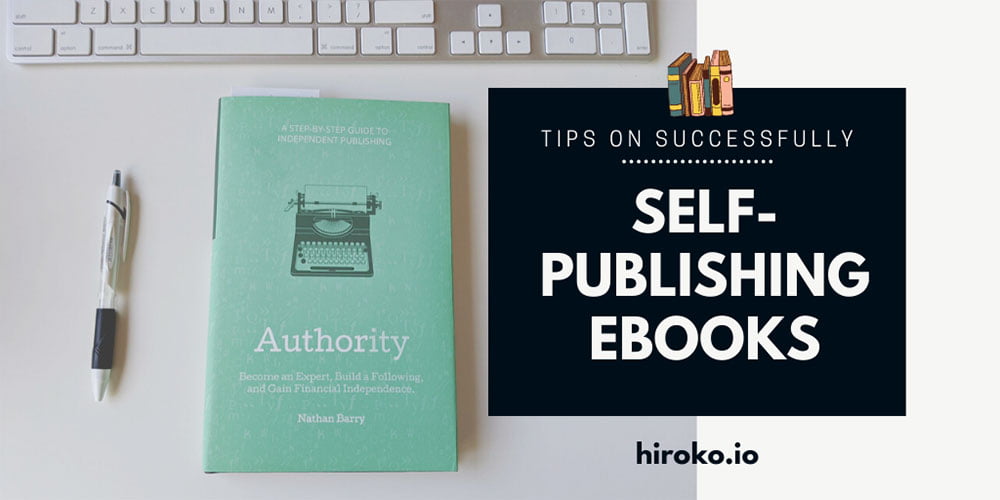
This was incredibly helpful, thank-you so much! I’ll have to pick up One Person Book Club.
I want to get my book professionally published. How can you be of help to me?